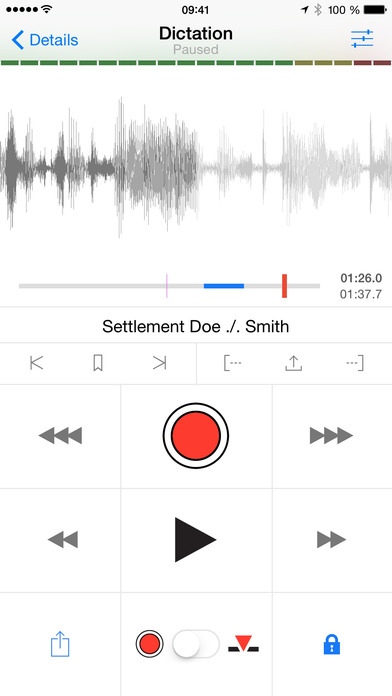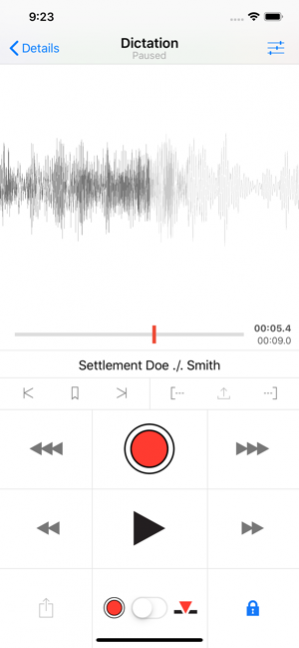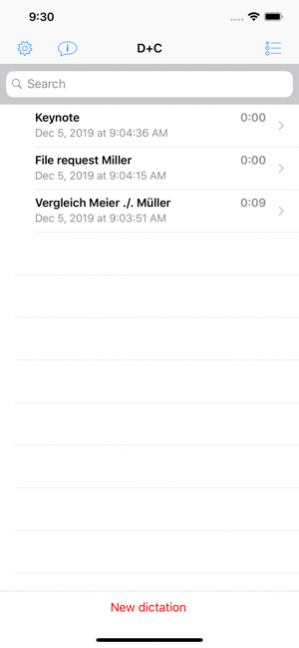Dictate + Connect (Dictamus) 12.4.1
Free Version
Publisher Description
Leave your dictaphone in your office. With Dictate + Connect on your iPhone or iPad, you'll always be with a recorder that can do more than most high-end dictaphones, and that's easier and more intuitive to use. Free yourself from tapes, computers and cables and send your dictations straight from your iPhone or iPad to your transcriptionist. Dictate + Connect offers excellent sound quality, impressively exact voice activation, secure encryption and many ways to transfer your dictations. See Dictate + Connect's unique functionality: * Rewind, overwrite, insert * Instant dictation controls * Precise voice activation * Intuitive, easy to understand user interface * Lots of sharing methods (E-mail, download, FTP, WebDAV, SFTP, Dropbox, box, etc.) * Completely automatable sharing * AES-128 encryption * MP4/AAC, WAV, and AIFF format * Barcode scanner * Move and delete sections in a dictation * Record in the background (no phone calls) * Bookmarks in dictations * Controllable by wireless foot pedal (see www.dictate-connect.com/pedal-en for details) Check out “Dictate + Connect Lite”, our free limited version of Dictate + Connect, to experience the functionality and feel of the full version. Dictate + Connect Lite offers everything that Dictate + Connect does, but limits each single dictation to a length of 30 seconds instead of 24 hours. It also manages no more than 5 dictations at the same time.
Apr 11, 2020 Version 12.4.1 Bugfixes
About Dictate + Connect (Dictamus)
Dictate + Connect (Dictamus) is a free app for iOS published in the Other list of apps, part of Network & Internet.
The company that develops Dictate + Connect (Dictamus) is JOTOMI. The latest version released by its developer is 12.4.1.
To install Dictate + Connect (Dictamus) on your iOS device, just click the green Continue To App button above to start the installation process. The app is listed on our website since 2020-04-11 and was downloaded 36 times. We have already checked if the download link is safe, however for your own protection we recommend that you scan the downloaded app with your antivirus. Your antivirus may detect the Dictate + Connect (Dictamus) as malware if the download link is broken.
How to install Dictate + Connect (Dictamus) on your iOS device:
- Click on the Continue To App button on our website. This will redirect you to the App Store.
- Once the Dictate + Connect (Dictamus) is shown in the iTunes listing of your iOS device, you can start its download and installation. Tap on the GET button to the right of the app to start downloading it.
- If you are not logged-in the iOS appstore app, you'll be prompted for your your Apple ID and/or password.
- After Dictate + Connect (Dictamus) is downloaded, you'll see an INSTALL button to the right. Tap on it to start the actual installation of the iOS app.
- Once installation is finished you can tap on the OPEN button to start it. Its icon will also be added to your device home screen.